 Education Consultancy | Department for Education Innovation | University of Pretoria
Education Consultancy | Department for Education Innovation | University of Pretoria
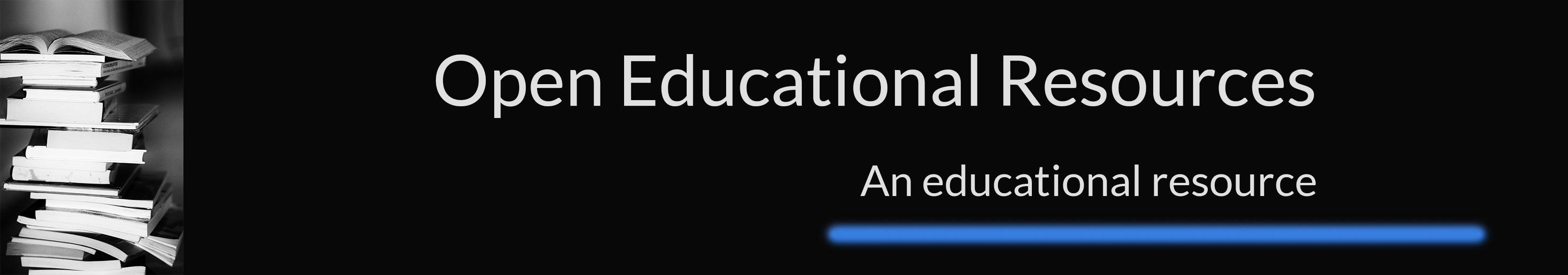
The next step is mainly practical: searching for OER is a common task for those involved in higher education. OER are then used as-is or are repurposed. It is essential to have a set of criteria for searching for OER. This section addresses this from a practical point of view. Starting from an analysis of the resources you use in your classes, you will search OER to select one/s and repurpose it/them according to the detected needs.
The core activity of this module is to search, evaluate and repurpose an OER.
Four main tasks are defined:
What does your OER need to be?
Making an OER should not be a big deal. You want to make something that is simple, easy to understand and use, and straightforward to make or repurpose. But before you start you need to think about a few things to make sure it is also legal, findable, and of suitable quality.
Planning: The first point to consider is what you are doing:
In this scenario, you are making an OER from scratch. Maybe this is a subject you know a lot about, and you have fresh content to create, or perhaps you can’t find anything else to support learning elsewhere. You need to think:
(Possible tools for creating: E-learning creators like CourseLab, Articulate Storyline or Xerte, Word processors or desktop publishing tools like MS Word or Publisher, video tools like iMovie, MovieMaker or Videostory, screencast software like CamStudio or audio editing software like Audacity)
One could also consider using OER Commons' Open Author that is a WYSIWYG authoring tool kit.
The Self-Publishing Guide is a reference to anyone who wants to write and self-publish an open textbook. This guide provides details on the preparation, planning, writing, publication, and maintenance of an open textbook. Copyright, open-copyright licences, and the differences between citation and attribution are discussed as well as the importance of copy editing and proofreading. Checklists and templates are also provided.
You may also refer to the guide by Pressbooks for creating an open textbook: Authoring Open Textbooks, the guide by the Commonwealth of Learning: Guide to Developing Open textbooks, or the publishing toolkits by the Open Education Network: Updated OER Publishing Toolkits.
In this scenario, you are putting together existing OERs to make a new “super” OER. Maybe this is because you can find lots of things that are OK, but you need them all in one place or maybe adding content can add value. You need to think:
(Tools for collating: Social bookmarking/tagging sites like Diigo, Tumblr, RSS aggregation sites like Feedly, blogs like Blogger or WordPress, free sites such as GoogleSites. If you have access to one you could also use a learning management system like Moodle.)
In this scenario, you are taking an existing resource and changing it into a different form. Maybe this is to help learners with varying styles of learning, to update an OER to your context or to put it in a better format (e.g. video). You need to think:
(Tools for re-purposing: Tools for creating mentioned above, and also Split-a-PDF, Online-Convert, Pixlr)
If you are considering modifying and open textbook, in this resource you will get step-by-step instructions for editing an open textbook: Modifying an Open Textbook: What You Need to Know. You may also consider using the BC Campus guide (Steps to Adopting an Open Textbook), or the Rebus Community guide (A Guide to Making Open Textbooks with Students).
In this scenario, you are working with other people to create a resource. Maybe this is because combined knowledge is the best tool.
(Tools for collaborating: Collaborative documents like Mind42, MediaWiki, Wikipedia, Wikimedia, Google Docs, Office 365)
There are many ways to create new content. There are various models one can follow. One such model is the GHOSHEH Model based on the definition of innovation as an idea, practice, or object that is perceived as new. It has a definite focus on practice and reflection.
Do you want to create something that is paper/sheet based, interactive, audio-based, or video-based?
The best format for paper or worksheet based resources is a PDF (Portable Document File). You can find out here about creating accessible PDFs. You can easily save documents created in most mainstream word processors as PDFs, including those used in GoogleDocs and Office 365 for collaborative creation.
Pros and Cons:
Creating an interactive object is the hardest of all OER creation tasks. Various coding languages will help you produce more complex simulations, but they are not easy for the amateur to explore.
Pros and Cons:
The most popular free tools for Audio and Video are:
There’s more on how to use these tools.
If you are keen on creating audiobook versions of OER, watch and listen to a talk about the need and production approaches HERE.
Pros and Cons:
Repurposing content can be as easy or as complex as you would like, and it depends on the media.
Students can help promoting OER adoption. In Munro, Omassi, and Yano's (2016) OER Student Toolkit publication, guidance is offered to academics and students how to understand, use, build and customise open textbooks and other OER.
Harrison, De Vries, Paskevicius and Morgan (2022) also outline a design-based research project where they are developing a prototype for a community-generated “untextbook” that is open to ongoing extension and reframing.