This page contains information about setting up examinations in clickUP to be administered in computer laboratories on campus.
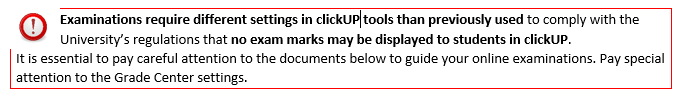
Exam preparation
Refer to the Roles and responsibilities for clickUP assessments in a computer laboratory to ensure a well-coordinated examination.
Refer to Alternative Assessment the UP Way for ideas on suitable solutions, and your faculty’s guidelines on how examinations should be conducted.
* NNB Overarching document: On-Campus clickUP Examinations guidelines
* Settings for Turnitin Assignments used for examinations
* Settings for clickUP Assignments used for examinations
* Settings to use for clickUP test tool during examinations
* Using images in the clickUP test tool
* Hide clickUP test marks from students (video)
* Roles, responsibilities and support with clickUP assessments in computer laboratories
Grade Center settings of Exam columns
* Set up your Grade Center correctly to prevent students from seeing their examination marks
* Hide exam columns from view for students
* Verify that the correct columns are displaying to students
* Create an Exam Smart view to monitor student’s access of an exam a: Video or Step Sheet
* Create a Smart Views for Markers (Step Sheet) if you are a group of assessors
Technical Support
* The lab administrators of Student Computing Services will provide support according to the roles and responsibilities document
* If students use their own devices for examinations, refer them to this page to prepare technically for the examinations.
Exam moderation
* Distribute online exam papers to the external examiner.
* Retrieve clickUP tests with Respondus for external examiner
During the exam
* Exam emergency checklist (Quick troubleshooting of possible causes of exams not showing/how to assist students during an exam)
* Monitoring an exam in clickUP while students write
* Reset an attempt (Use with care as this will delete previously answered questions and require the student to start from the beginning!)
* Support during a clickUP examination
* For urgent support to LECTURERS during an exam, call your instructional designer
- This services is ONLY AVAILABLE TO LECTURERS; NO STUDENTS WILL BE SUPPORTED.
- Service delivery is during normal office hours. If an examination takes place after-hours, please arrange support well in advance with the instructional designer.
After the exam
* Use clickUP data to investigate students’ queries
* Verify the IP address from where a clickUP test or assignment was submitted
* Distribute marked submissions to external examiners (fact sheet)
* Distribute marked tests to external examiner using Firefox browser (video)
* External examiner clickUP guide - fill in fields to indicate your requirements

