Home
What is clickUP?
This site is dedicated to provide you support with your use of clickUP Original. If you are using the new clickUP Ultra, use the clickUP Ultra Helpsite.
Example of clickUP Original Module: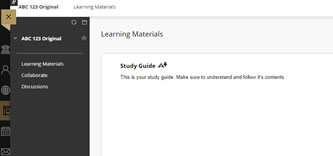
Example of clickUP Ultra module:
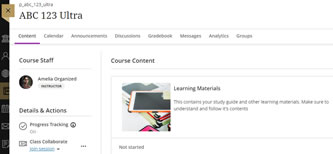
clickUP is the online environment at UP that is used to extend and support your on-campus experience.
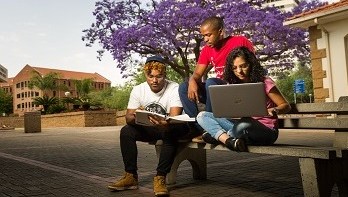
clickUP provides you access to your registered modules at any time of the day and night, from anywhere that you have internet access.
You can expect a variety of the following in a module:
- Announcements
- Study guides & other information
- Class notes, videos & other content
- Virtual lectures
- Assignments/tests
- Similarity checks of your submissions
- Your marks and progress reports
- Lecturers contact detail & office hours
While clickUP is primarily focused on your academic work, you will also see some spaces created that address the wider student life and your future career.
clickUP is available from any internet enabled device through preferably the Google Chrome browser.
To support your busy on-the-go lifestyle, there is also an app available to install on your smartphone.
Use the links on the left to access the relevant information to address your need.
