Grades
 See grades for all of your courses on one page
See grades for all of your courses on one page
 View the grades within a module
View the grades within a module
 View the feedback on a clickUP assignment
View the feedback on a clickUP assignment
 View the feedback on a Turnitin assignment
View the feedback on a Turnitin assignment
How am I doing in a module?
You can now view data that compares your own activity and grades in a clickUP module to the rest of the class.
- Access your Grades page from the list where your name appears.
- Click on the Course Progress icon that looks like a pie, to the left of the total marks of a module.
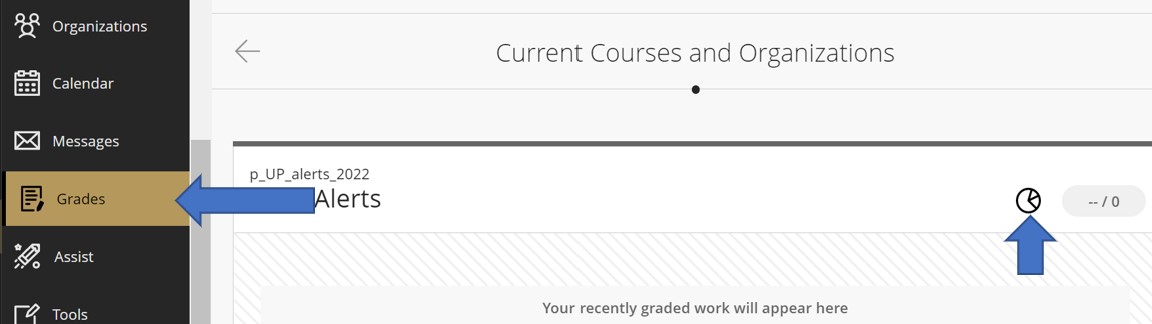
- A panel entitled “How am I doing?” will slide open. It displays information that compares your grades and activities to your peers in that module. Read more…

