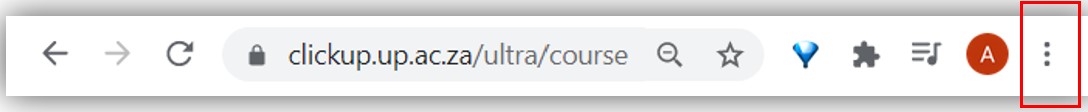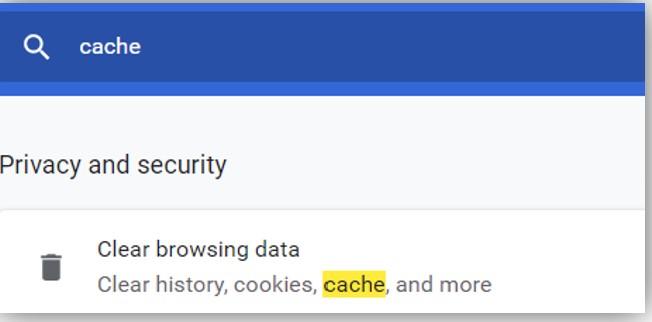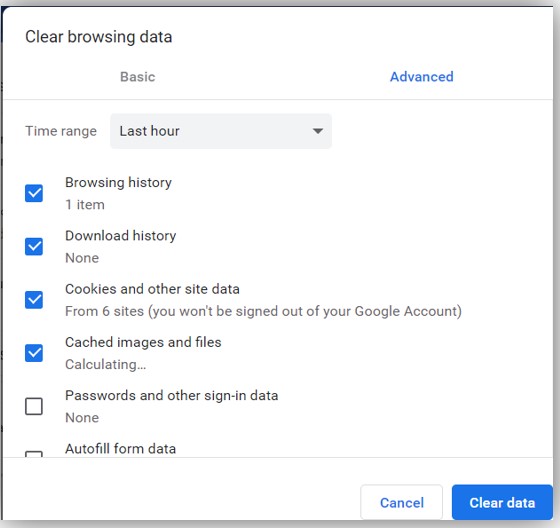|
|
It is recommended that you use only the latest versions of either
Support for any other browser i.e. Internet Explorer will not be provided by the University of Pretoria. Browser Compatibility Check
Download latest versionsAllow Popup BlockersChrome: https://support.google.com/chrome/answer/95472?co=GENIE.Platform%3DDesktop&hl=en The URL to include in the settings to allow clickUP popups: https://clickup.up.ac.za Clear Google History & Cache
|
Read more on the support for web browsers on the BlackBoard website.

 Click
Click