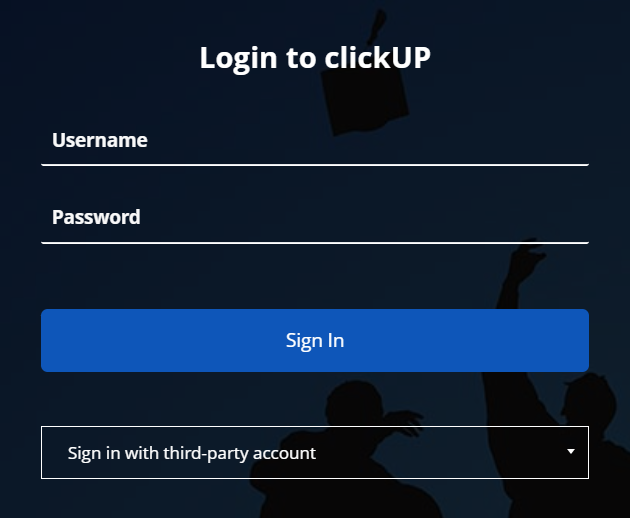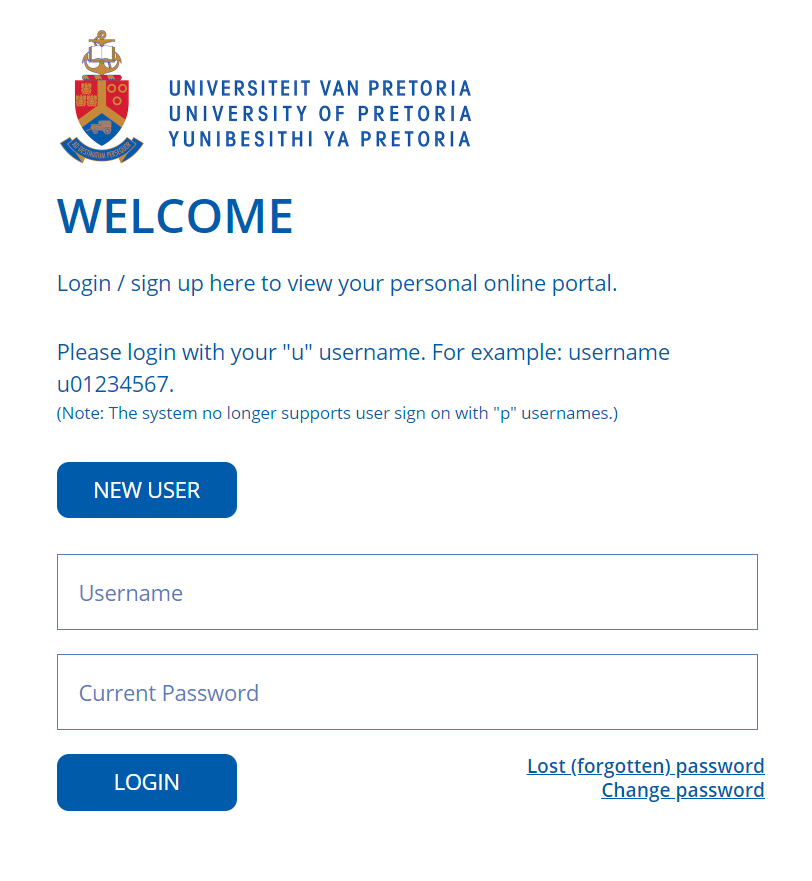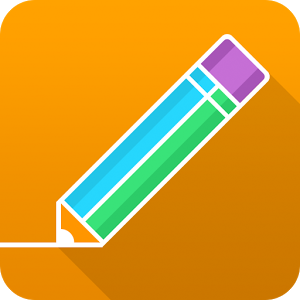Information needed to log in
Please note that you must be registered as a student to get full access to clickUP.
- The web address of c lickUP (http://clickup.up.ac.za/) or UP Portal (http://www1.up.ac.za)
- Your username: u, followed by your student number on your student card (for example, u12345678)
- Your password: The first time you log in, you will use your ID number / Passport number as a password, after you set your UP Portal password, you will use that.
- If you are logging in for the first time, click on the New users link. The system will guide you through the steps for creating security questions and to set up your password. Read the steps and information (on passwords and browsers) carefully. After you created your own password through the “new user” link, you will use your own password for future logins. If you forgot your password, use the ‘Lost (forgotten) password’ link to create a new one.
There are 3 possible ways of logging onto clickUP.
OPTION 1: Direct login to clickUP using a web browser:
Step 1. Open your browser (Use only: Firefox or Chrome ).
Step 2. In the address bar, type the URL for ClickUP: http://clickup.up.ac.za/
Step 3. Enter your username and password.
View the page on Ultra navigation to see how you navigate within clickUP. https://eduvation.up.ac.za/students/index.php/get-started/ultra-navigation
OPTION 2: Through the UP Portal using a web browser
Step 1. Open your browser (Use only: Firefox or Chrome ).
Step 2. In the address bar, type the URL for the University of Pretoria’s home page: www.up.ac.za.
Step 3. Click on My UP Login (at the top of the page)
Step 4. Log into the UP Student Portal entering your username (u12345678) and password (see image below).
Step 5: Click on the clickUP Portlet
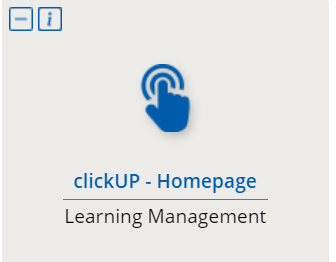
View the page on Ultra navigation to see how you navigate within clickUP. https://eduvation.up.ac.za/students/index.php/get-started/ultra-navigation
OPTION 3: Through the Blackboard Student Mobile App.
Click here for more info on Blackboard Student App.
Further Assistance:
Should you need further assistance with "how to login" contact ClickUP eSupport: This email address is being protected from spambots. You need JavaScript enabled to view it. . However if you have issues related to login, then contact IT helpdesk at 012 420 3837.