clickUP allows you to convert files into alternative formats that better fit your needs, devices and learning preferences. You can download files that your lecturer provided into these formats, or you can transform your own files into different formats.
Convert files uploaded by your lecturer
Whenever you access a page on clickUP, where you see the little A icon, you can click on the A for alternative formats.
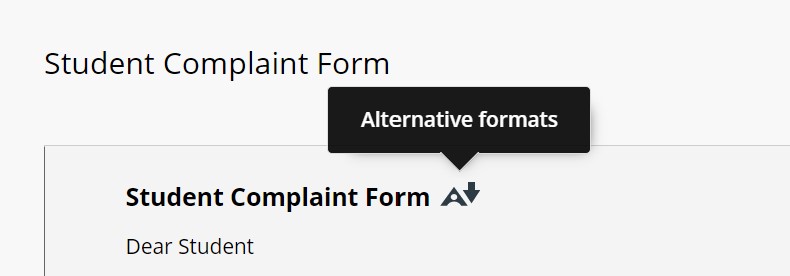
For example:
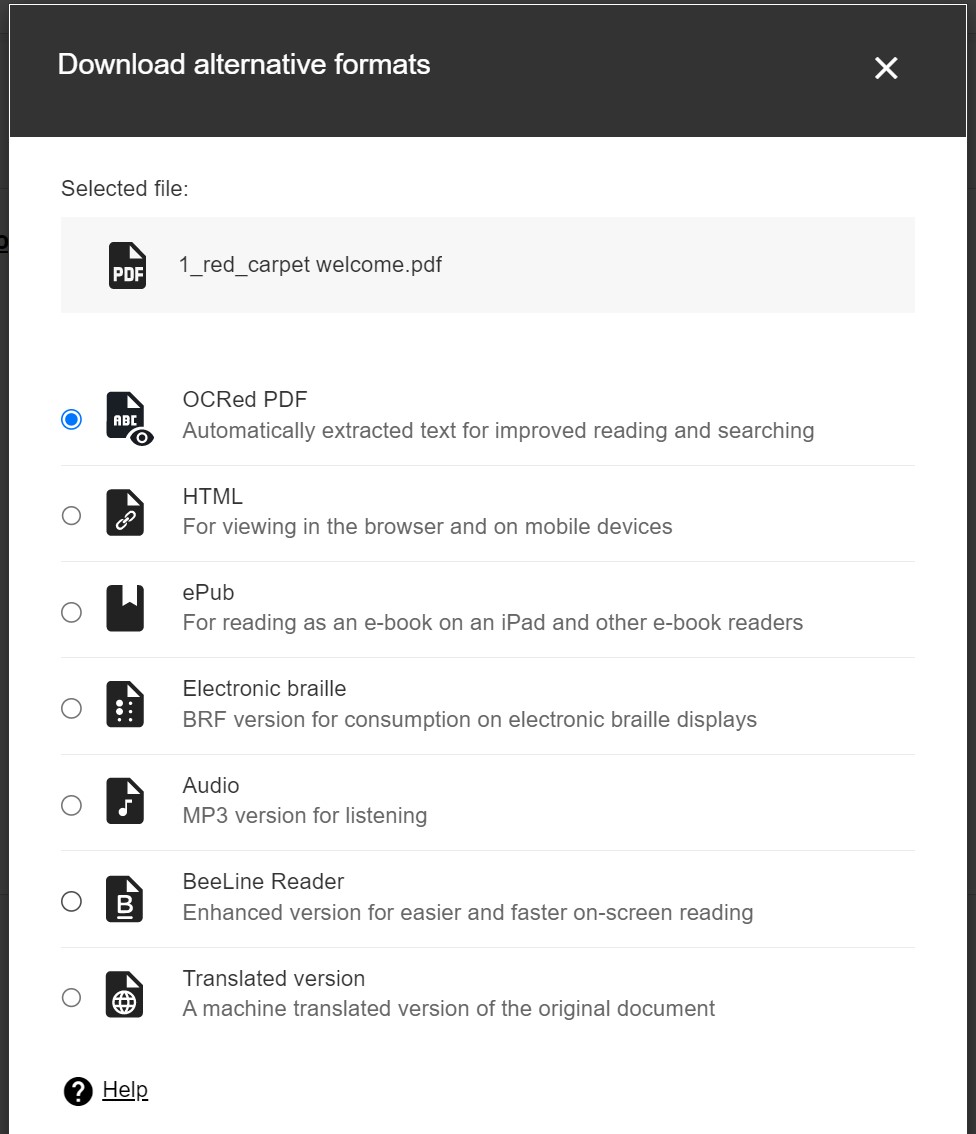
Convert your own files
Use the Ally File Transformer to convert your own files into alternative formats. It converts your files to your choice of alternative, more accessible formats including HTML, ePub, electronic braille, audio, BeeLine reader and to a PDF that’s undergone optical character recognition (OCR).
- Click on Assist in the menu with your name in it, then choose Ally File Transformer from the list on the right.
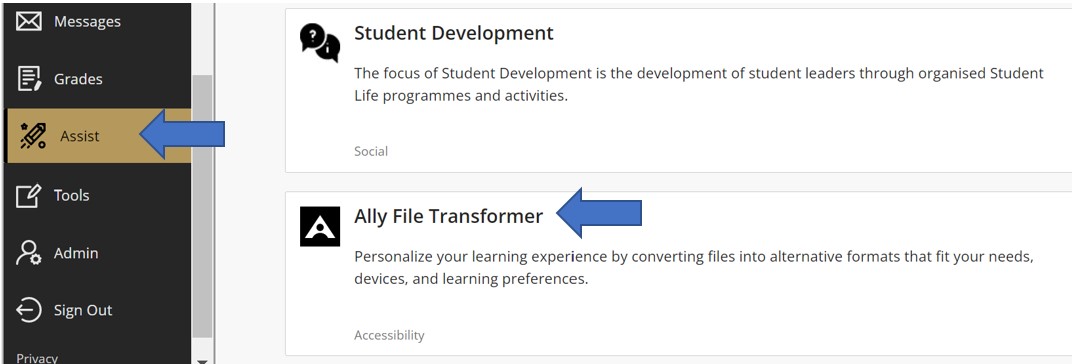
- Upload the document you want to transform.
- Choose the format to which it should be changed.
- Download the new format to your computer.

